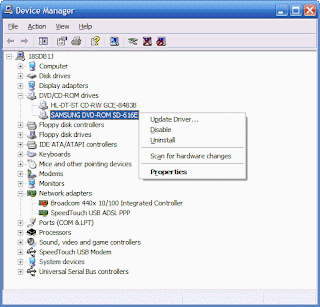One of my friends told me a few days ago that his computer's DVD writer drive was on the blink. I can suppose that the reason for this is irresponisble children, the little blighters! I have a solution that you can follow if you also have an annoying pest so that they can't use the DVD drive.
Basically, all you need to do is disable energy resources to the DVD drive. You can do this via a really helpful utility on Windows called Device Manager. Right-click My Computer, go to Properties, look up the top and choose Hardware, then click Device Manager.
The image on the left shows you what you need to do: first, find which device you want to disable (please take care when disabling some things), right-click it, then click 'Disable'. It should work, but I have not tested it yet. I presume that it will disable you from using the drive, and everyone else, and so annyoing little brothers and sisters can't use it anymore! Just remember that if you want to use it, then you need to Enable it again!